Accessing PDF document metadata
PDFxStream allows your applications to access both varieties of document-level metadata that might be available in a PDF file: "DocumentInfo" name/value mappings, and Adobe XMP data.
"DocumentInfo" Name / Value Metadata
Sometimes referred to as "classic" metadata, "DocumentInfo" name/value pairs typically include creation and modification dates, the PDF document’s author’s name, somtimes a document title, and other potentially useful metadata attributes. Retrieving the document metadata attributes contained in a PDF file is a no-brainer, as shown in this code segment:
Document doc = PDF.open(pdfFilePath);
for (String key : doc.getAttributeKeys()) {
System.out.printf("%s: %s", key, doc.getAttribute(key));
System.out.println();
}
// print the value of the Author attribute to System.out
String authorName = (String)stream.getAttribute(Document.ATTR_AUTHOR);
System.out.println("Author: " + authorName);
doc.close();
A few notes about this code:
- A number of methods are available for retrieving all of a PDF
file's document attributes
(
com.snowtide.pdf.Document.getAttributeMap()), just the keys of the attributes(com.snowtide.pdf.Document.getAttributeKeys()), and so on. - The names of many standard document attributes are held as static
final
Strings in thecom.snowtide.pdf.Documentinterface. SuchStrings' variable names all begin with "ATTR" to identify them as such. com.snowtide.pdf.Document.getAttribute(String)can technically return an object of any type. However, in most circumstances, the value of document attributes are strings; this is true for all standard PDF attributes, but PDF file generators are allowed to add non-String attributes. The allowable data types in PDF attribute values include strings, numbers (either integers or floats), booleans, and object arrays that contain any of the other possible attribute value types.- Date attributes are stored in PDF files as specially-encoded strings.
Such attributes can be converted into
java.util.Dateobjects by callingcom.snowtide.pdf.PDFDateParser.parseDateString(String)method with a string date attribute as the only parameter. The only standard date attributes contained in PDF files are the creation and modification dates, mapped tocom.snowtide.pdf.Document.ATTR_CREATION_DATEandcom.snowtide.pdf.Document.ATTR_MOD_DATEkeys, respectively. Document.getAttribute(java.lang.String)will returnnullif an attribute key is provided that is not defined in the PDF file that was read.
Adobe XMP metadata
A PDF document may also contain metadata in the form of an Adobe XMP (Extensible Metadata Platform) stream. XMP streams are XML documents that adhere to the XMP metadata schema as defined by Adobe. XMP streams typically contain the same set of metadata attributes that are available through the "classic" metadata attribute accessors, described above. However, some specialized PDF generators and workflows do add metadata constructs to a document’s XMP stream that does not fit within the simple name / value pair structure of "classic" metadata.
PDFxStream allows your application to access XMP streams very easily, as shown in this example:
import java.io.*;
import com.snowtide.PDF;
import com.snowtide.pdf.Document;
public class ExtractXMPMetadata {
public static void main (String[] args) throws IOException {
String pdfFilePath = args[0];
Document doc = PDF.open(pdfFilePath);
String outPath = args[0] + ".xmp.xml";
FileOutputStream s = new FileOutputStream(outPath);
s.write(doc.getXmlMetadata());
s.close();
doc.close();
System.out.println("Wrote Adobe XMP metadata to " + outPath);
}
}Things to consider when retrieving XMP data:
- The byte array returned
by
com.snowtide.pdf.Document.getXmlMetadata()is XML data pulled directly from the PDF file being read; PDFxStream does not process this data at all. Its format is defined by the Adobe XMP specification. Document.getXmlMetadata()will returnnullif the PDF file being read does not contain any document-level XMP data.